Simple Tasks and Checklists right in your Jira Issues
Add tasks right inside the issue description, or comments with a simple {task} macro. Click a checkbox to mark a task as done. Simple as that.
Rated on Atlassian Marketplace

Features
Tasks Right in your Jira Issues
Add Todo Items in any Issue field with a Wiki renderer (like Description or a Comment).
Mark a task as Done with a simple click
Simply click the checkbox to mark a task as done. No Need to edit an Issue.
Task History & Audit Trail
Track the history of each task - who created it, edited, checked or unchcked, or deleted it.
Reusable Task Templates
Easily create templates from an existing Issue, and insert it in any Jira Issue.
Workflow Conditions
Use Workflow Conditions and Validators to ensure all tasks are done before transitioning an issue.
Jira Automation Integration
Automatically insert tasks into issues based on the rules you define in Jira Automation.
Use JQL to find issues with Tasks
Find Issues that contain open or resolved tasks, or mandatory tasks using our JQL integration.
"My Tasks" & "Project Tasks"
Collect tasks from issues into "Project Tasks", and tasks that mention you into "My Tasks".
Rendered Tasks
Tasks can be placed inside Issue Descriptions or Comments, and show up as checkboxes inline.
Tasklist Templates
Create reusable templates of tasks that can be easily inserted into Jira Issues with a simple macro.
Simple & Quick Task Entry
Inserting a task into an Issue is as easy as adding a {task} macro in the Issue Description, or entering the task in the sidebar and hitting the 'enter' key.
"My Tasks"
Easily see all the tasks you're mentioned in, on one convenient screen.
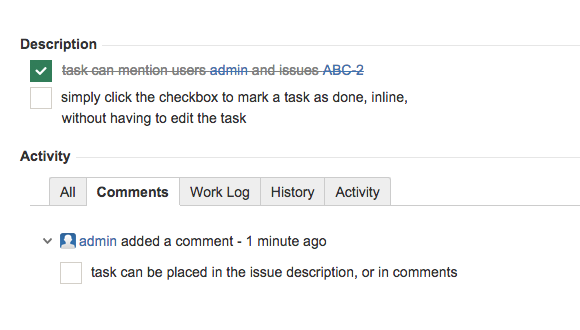
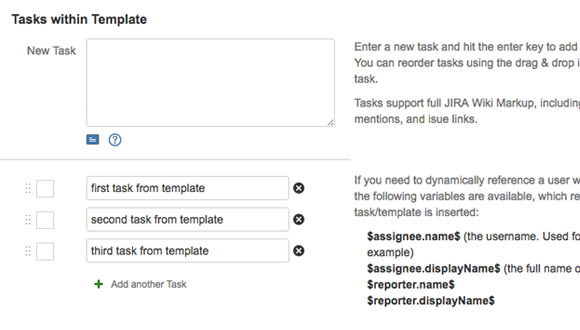
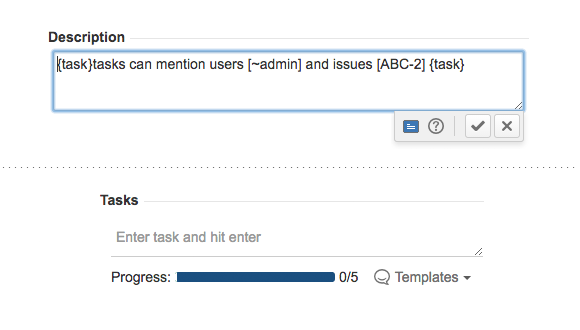

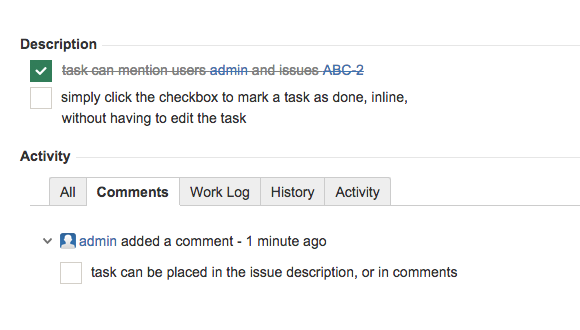
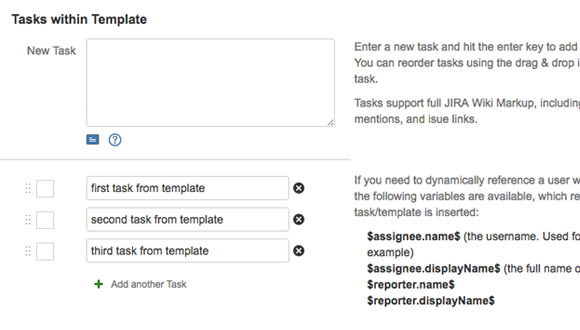
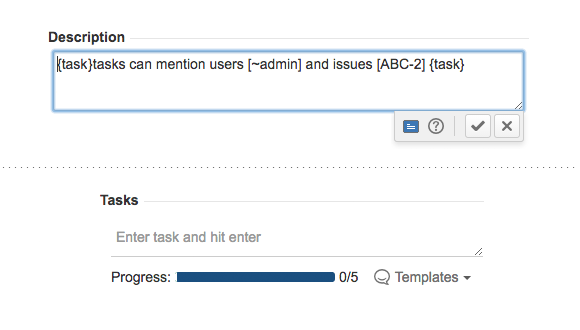

Support
Whether you have a product question or a general inquiry, our Support team is here to help. All you have to do is submit a ticket and we’ll respond shortly.
Our documentation
Using Simple Tasklists
Create rich pages for your projects
Project Tasks and My Tasks
Create rich pages for your projects
Advanced
Create rich pages for your projects
FAQ
Why would I want to use this instead of Jira Subtasks?
Jira Subtasks are great. No argument about that. They do carry with them the same 'weight' that a regular Jira issue has. By that we mean, Jira Subtasks are just more Jira issues, which means they have all the same fields, and all the same workflows, and all the same restrictions.
The tasks created with the Simple Tasklist Plugin are much more lightweight than typical Jira Subtasks. Think of them more like quick todo items, or checklists, that allow you to spell out more easily what steps are required to finish a particular Jira Issue.
As such, they are ideal to be used when tracking simple things like testing steps, deployments, or other lightweight tasks that don't require all the overhead that typical Jira Subtasks bring with them.
Additionally, you're not limited to where you can use Simple Tasklists. This means you could easily use them as part of your Jira Subtasks as well!
Does it work with Jira Automation rules?
Yes, but only on Jira Server / Data Center.
It exposes 2 new actions to Jira automation. One to insert a task, and one to insert a template.
On Jira cloud, we have no integration yet, since Atlassian doesn't yet provide any extension points for the Jira Cloud Automation framework. Once Atlassian gives us the ability to integrate with Jira Automation rules, we will make it available.
Can I disable Simple Tasks for specific projects?
Yes.
You have the choice of either disabling the app for specific project, or doing the reverse: disabling it for all projects and then only enabling it for specific project. Ultimate flexibility.
Can I convert an existing tasks in an issue into a template?
Yes! In the tasks sidebar you will find an action to convert tasks from the issue to a template.





